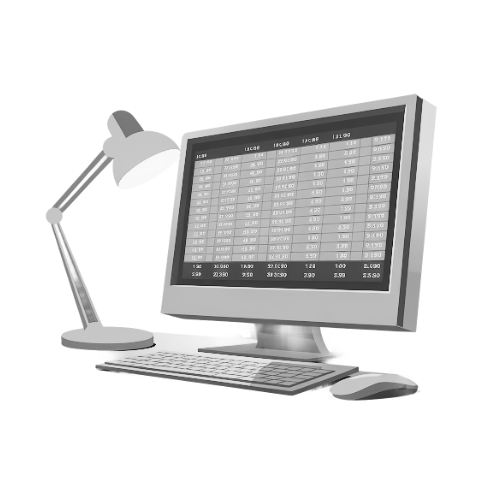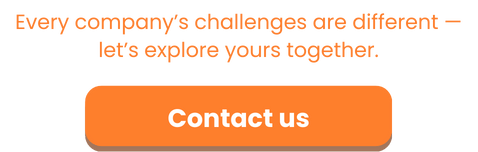Capacity planning is one of the biggest challenges across industries — whether it’s manufacturing, logistics, IT, services, or sales. Resources must be used efficiently to avoid bottlenecks, cut costs, and ensure smooth operations.
Many companies still rely on Excel spreadsheets for their planning. But as demands grow more complex, one thing becomes clear: manual planning reaches its limits quickly — and can cost more than you think.
In this article, you’ll learn why Excel is no longer sufficient for capacity planning — and how a modern capacity planning tool can help you save both time and money.

Why Excel Can’t Keep Up With Your Capacity Planning Needs

-
1. You lose time on manual processes
Working with Excel eats up valuable time for you and your team. Data has to be constantly updated, shifted around, and double-checked. A single change can force you to redo your entire plan.
Real-world example: An IT company plans developer capacities in Excel. When a major project comes in, they realize too late they don’t have enough developers available. Result: missed deadlines and expensive external hires. -
2. Errors creep in unnoticed
It’s hard to maintain oversight in Excel. One wrong formula or mistyped number can lead to major blind spots.
Typical issue: A service provider plans training sessions manually. A small data entry mistake leads to not enough trainers being scheduled — resulting in rescheduled sessions and unhappy clients. -
3. Lack of real-time data leads to poor decisions
With Excel, you're often working with outdated data. You miss real-time availability and can’t act fast enough when things change.
Project management example: An IT team plans a major software update. But because vacation schedules are in a separate file, they realize too late most of the team will be out of office. The update is delayed by weeks, frustrating customers. -
4. Your planning doesn’t scale
The bigger your business grows, the more complex capacity planning becomes. While Excel may work for small teams, it quickly becomes chaotic as headcount or locations increase. Data updates lag behind, coordination becomes difficult, and mistakes multiply.
Example from the service industry: A consulting firm manages project allocations for five consultants in Excel — no problem. But once they grow and add more offices, it becomes impossible to keep track. Double bookings happen, project timelines slip, and cross-location coordination turns into a headache.
The fix: Automated capacity planning would allow them to centrally manage resources, detect bottlenecks early, and coordinate projects more efficiently — with less admin work and fewer errors than Excel.

What You Gain With Automated Capacity Planning
Imagine your resource planning just works — no endless spreadsheets, no broken formulas, no last-minute surprises that derail projects or client commitments.
With modern capacity planning software, you gain time, clarity, and full control over your resources. You can plan with precision, respond quickly to changes, and catch issues before they become problems. That means less stress for your team — and more potential for growth and happier clients.

Because in the end, it’s not just about optimizing processes. It’s about making your business scalable, competitive, and future-ready.
-
1. Real-time data & full transparency
All departments instantly see which resources are available. You can detect and act on bottlenecks in real time. -
2. Smart forecasting helps you plan ahead
With built-in algorithms, the software helps you predict demand and suggests the most efficient way to allocate resources. -
3. Automation replaces manual edits
No more dragging cells around. The software automatically assigns resources based on availability, skills, and priorities.
Time-saver: One company saved up to 40 hours a month just by switching to automated resource planning. -
4. Scalability as your business grows
Whether you're managing a small team or several locations, a professional tool grows with you. New locations? No problem — your planning stays centralized, updates are real-time, and everyone works with the same data.
The result: You scale faster, add new teams with ease, and stay agile in a changing market.

CapaPlanner Automates Your Capacity Planning
Ready to level up? CapaPlanner supports you with:
- • Real-time resource overview.
- • Automated bottleneck detection & optimization.
- • Scalable solutions for any business size.
- • Intuitive interface & easy integration.

It's Time to Automate Your Capacity Planning
Still working in Excel? It’s time to consider a better way. Automated capacity planning saves time, reduces errors, and helps you manage your business more efficiently. With a tool like CapaPlanner, you can allocate resources smarter, scale operations faster, and cut unnecessary costs — all while keeping your team and your clients happy.