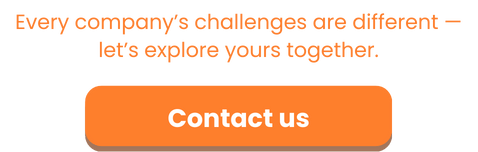Many teams plan their capacity in spreadsheets or across different tools.
While it works for simple projects, it cannot handle more complex ones. Say, one team member takes unexpected time off, a project runs longer than expected, and suddenly everything falls out of balance.
Most of the time, the problem isn’t the workload itself but the lack of visibility; you might have capacity, you are just not aware of it. Basically, you can’t plan what you can’t see. That’s where a capacity app becomes a real game-changer: It brings clarity to planning and helps teams see all possibilities.


What Is a Capacity App?
A capacity app helps teams manage and plan their resources. Think of it as a visual overview of your team’s availability, workload, and capacity. And you know what the best part is? All this information is available in one single place.
Instead of guessing who can take on the next task, you can see it clearly:
- - Who’s fully booked?
- - Who still has capacity left?
- - Which project might overload the team next week?
With this kind of visibility, planning becomes less about reacting and more about being prepared for what’s coming.
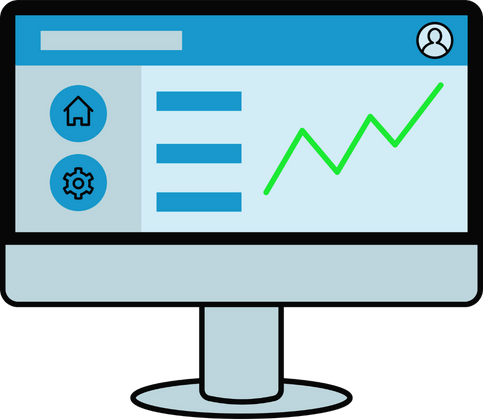

From Reactive to Predictive Planning
Most teams realize they’re overbooked when it’s too late. Someone’s calendar is full, the team starts missing deadlines, and suddenly there’s an urgency to simply “fix” these issues. A team that is constantly firefighting cannot have time to anticipate problems.
A capacity app changes that dynamic. It connects project timelines, availability, and workload, so the team can see the gaps before they become problems.
This shift from reactive to predictive planning is what sets capacity planning apart.
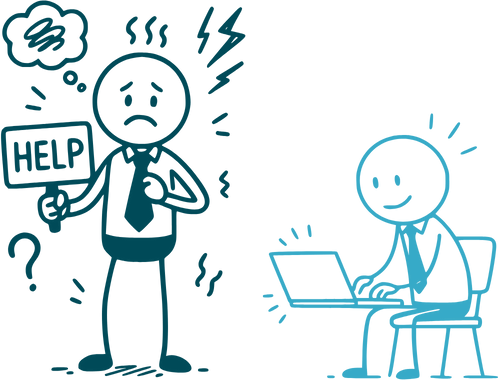

Better Workload Balance for Teams
When workloads are constantly unbalanced, teams feel overwhelmed and can easily burn out. Some of them end up overloaded, while others are totally underutilized. A capacity app makes it easier to see these uneven workloads and to balance them out.
By visualizing everyone’s workload, you can assign tasks more fairly and create a better plan for your team.
The result? Fewer bottlenecks, less stress, and more on-time delivery.


Visibility That Builds Trust
One of the biggest advantages of using a capacity app is transparency. Everyone, from project managers to sales, sees the same picture.
There’s no need for endless back-and-forth emails or manual updates. Instead, data is visible to all, and it speaks for itself: who’s available, what’s in progress, and where things might get difficult.
This kind of visibility builds trust, not just for the team but also for clients. Teams and clients can have more open conversations about workload, priorities, and timelines.


Seeing What’s Ahead
A good capacity app doesn’t just show where you are, but it also helps to visualize where you’re heading. With built-in forecasting, you can predict workload peaks, identify quiet periods, and plan hiring or sales initiatives.
For example: If you notice a drop in workload next month, it might be the perfect time to start selling more projects or scheduling internal work. However, if you notice that capacity is already stretched too thin, you’ll know it’s time to postpone new commitments or bring new people in.
This kind of insight turns planning into a strategic asset, not just an operational one.


Why Spreadsheets Aren’t Enough Anymore
Spreadsheets are important, but they weren’t built for complexity. Every update requires manual work, and by the time you finish adjusting one plan, the situation might have changed.
A capacity app automates that process. It updates automatically as projects change or new tasks are added, keeping your overview accurate and always up to date.
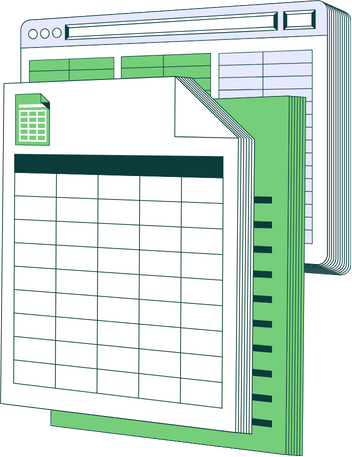

Plan smarter
A capacity app isn’t just another tool and a nice-to-have; it’s a new way of planning.
With CapaPlanner teams work with clarity, communicate better, and make decisions that reflect real availability.
When capacity becomes visible, planning gets easier. And when planning gets easier, teams can shift their focus to important work.