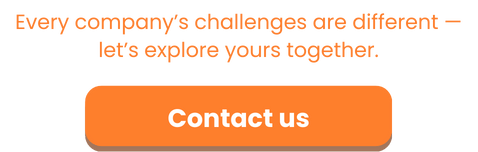In business, you’ll deal with uncertainty all the time:
- - A client signs a big project earlier than expected.
- - A key supplier delays delivery.
- - Some team members called in sick right before a project deadline.
These are the kinds of moments that can easily affect even the best plans.
But can we predict or at least prepare for them?
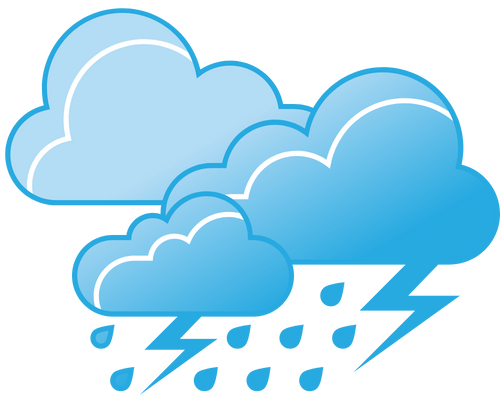

What are “What if” workloads?
A “what if” workload is the potential amount of work that could arise for your team - and if it does, it could change everything.
Some “what if” workload examples could be:
- • Winning (or losing) a big project mid-year
- • Unexpected staff turnover or long-term absences
- • Seasonal demand spikes
- • Delays in delivery
- • New regulations impacting project scope
While you can’t predict everything that will happen to your project, you can predict how you’ll respond to it. And this is possible through scenario modeling.
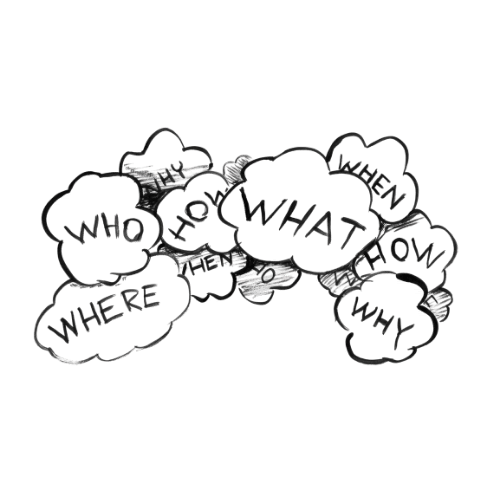

How scenario modeling works?
Scenario modeling is some sort of “rehearsal” for your workload. It allows you to test different futures before they happen.
With capacity planning software like CapaPlanner, you can simulate:
-
✅ Best-case scenarios:
Everything goes as planned, and resources are fully available.
-
✅ Worst-case scenarios:
Key staff members are absent, delivery dates change, or workload increases.
-
✅ Most likely scenarios:
Balanced forecasts that consider both risks and opportunities.
By comparing these outcomes, you can see the exact impact each has on:
- • Delivery dates
- • Resource availability
- • Budget
- • Workload distribution
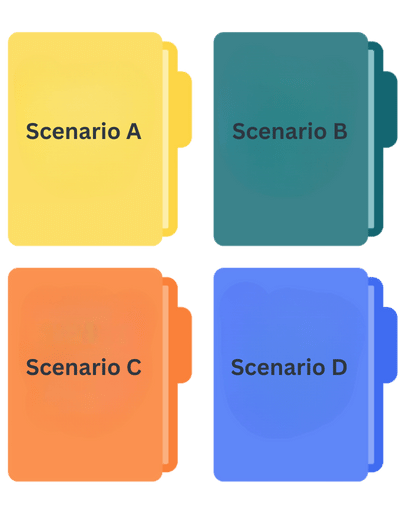

The risk of ignoring potential “what ifs”
Failure to prepare for potential workload shifts can lead to:
- • Overcommitting your team — assigning work to overloaded staff members
- • Missing deadlines — when extra tasks arrive unexpectedly
- • Wasting resources — by hiring or renting equipment unnecessarily
- • Damaging client relations — by reacting instead of delivering confidently
And the worst part is that the cost is not just operational, it’s also emotional. If your team is always in “emergency mode”, it will burn out faster.


How to get started?
Scenario modeling isn’t just about identifying risks; it also helps decide what to do if they happen.
Some practical steps to scenario modeling include:
- • Create backup assignments for critical tasks
- • Allocate flexible resources that can shift between projects
- • Set trigger points, clear signals for when to activate a contingency plan
- • Communicate scenarios with stakeholders so everyone knows the plan B (and C)


With CapaPlanner, you’ll be ready
Scenario modeling will help you better prepare for uncertainty and take control of how your team reacts to new challenges.
Next time an unexpected issue arises, you’ll already know:
- • How it will impact your timelines?
- • What resources you’ll need?
- • Which projects will need adjusting?

When uncertainty hits, CapaPlanner ensures your plan still works. You’ll be prepared and ready to turn each uncertainty into predictable outcomes.